When setting the time and moon phase, set the time first and then set the moon phase.
How to set the time
-
Make sure that the watch is operating.
To carry out the procedure, please make sure that the watch is in working state. -
Pull out the crown to the second click when the seconds hand is at the 12 o’clock position. (The seconds hand stops.)
-
Turn the crown counterclockwise (6 o’clock direction) to advance the hands to set the time.
-
Push the crown back into the normal position in accordance with a time signal. The watch starts operating.
Please wind the mainspring when the watch is not working.
How to wind the mainspring (7R series)
How to wind the mainspring (5R series)
(If the watch is equipped with the screw down crown, unscrew the crown before pulling it out.)
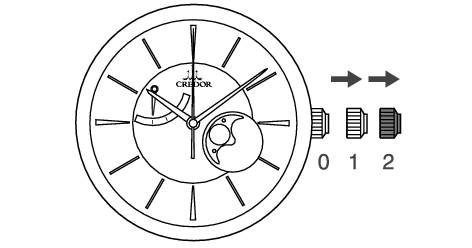
Set the minute hand about ten minutes behind and then slowly advance the minute hand to the desired time.
It is designed so that the moon phase changes once every 24 hours while the time is shown by a 12-hour display.
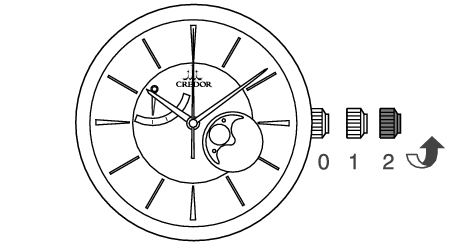
(If the crown of your watch is a screw lock type, lock the crown.)
How to set the moon phase
This watch is equipped with a moon phase display function.
The shape of the moon on the moon phase display indicates the approximate moon phase.
After setting the time, set the moon phase.
|
Moon phase |
0 |
7 |
15 |
22 |
|
|---|---|---|---|---|---|
|
The name of moon phase |
 New moon |
 Quarter moon |
 Full moon |
 Waning moon |
|
|
Moon phase display |
Ex.1 |
 |
 moon |
 |
 |
|
Ex.2 |
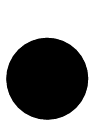 |
 moon |
 |
 |
|
The moon phase display shows the phases (waxing and waning) of the moon. The moon phase represents the period from the time when the last new moon (moon phase: 0.0) occurred to noon of the current day in day increments. The average length of the period between new moons is approximately 29.5 days.
The shape of the moon on the moon phase display shows the moon phase, and does not show the shape of the moon itself.
CAUTION
Do not adjust the moon phase when the time the watch indicates between 9:00 and 2:00.
Amending the moon phase during this time period may cause damage.
If the watch hands show any time between 9:00 and 2:00, pull out the crown to the second click, and turn it counterclockwise (6 o’clock direction) to temporarily advance the time past 2:00.
Adjust the time to the correct time after setting the moon phase.
-
Check the current moon phase.
-
Pull out the crown to the first click.
-
Turn the crown counterclockwise (6 o’clock direction) to hide the moon on the moon phase display.
-
Turn the crown counterclockwise (6 o’clock direction) to advance the moon phase by one until the correct moon phase is displayed.
-
Push the crown back in to the normal position.
Check the current moon phase from the weather and moon phase data page in your local newspaper.
(If the watch is equipped with the screw down crown, unscrew the crown before pulling it out.)
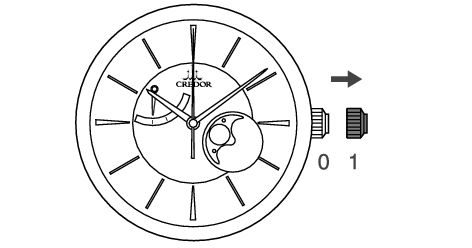
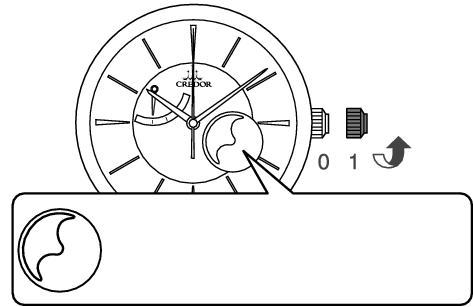
Whole moon is hidden
(the state of “Moon phase 0 (new moon)”)
Round off the number of the moon phase to the first decimal place.
【Ex.】
If the current moon phase is 14.8, set the moon phase to“ moon phase 15.”
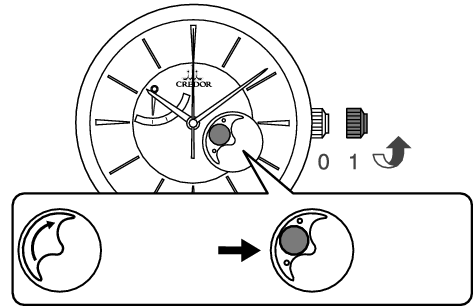
Moon phase 0
Moon phase 15
(If the crown of your watch is a screw lock type, lock the crown.)
Tips for more accurate time setting
To ensure effective operation of the Spring Drive mechanism, observe the following instructions when you set the time.
-
Before setting the time, make sure to wind the mainspring sufficiently.
-
When starting to use a watch after it stops, wind the mainspring sufficiently. To set the time after that, wait for approximately 30 seconds after the seconds hand starts moving, then pull the crown out to the second click.
-
The seconds hand will stop moving when the crown is pulled out to the second click. Do not stop the movement of the seconds hand for longer than 30 minutes. If the stoppage of the seconds hand movement exceeds 30 minutes, push the crown back in, and wait for approximately 30 seconds after the seconds hand restarts moving, and then set the time.
(Ensure that the power reserve indicator is showing a fully wound state.)