How to set the time
While you are setting the time if you turn the minute hand clockwise passing the 12
o’clock marker, the watch automatically strikes the hour.
If this happens, stop
setting the time while the chime is sounding and resume the setting procedures after
the chiming finishes.
CAUTION
Friction may occur between the parts used while the watch is chiming and the parts used in connection with time setting procedure. The watch is equipped with a protective device to guard against serious failures caused by this, however, to enjoy optimal performance of the watch for a long time, it is recommended that you follow the time setting procedures instructed below.
The following time setting method disengages the chiming at the passing of the every hour, offering a time saving manner of setting the time.
Time setting method after changing the hour striking mode to the “SILENCE” mode
If you set the time while the minute hand is pointing to any of the minute markers between 50 and 59, the watch may fail to correctly chime the first hour on the hour after it is adjusted.
-
Make sure that the watch is operating.
To carry out the procedure, please make sure that the watch is in working state. -
Pull out the crown to the first click.
-
Turn the crown either clockwise or counterclockwise to set the hour striking mode indicator to “SILENCE”.
-
Pull out the crown to the second click when the seconds hand is at the 12 o’clock position. (The seconds hand stops.)
-
Turn the crown counterclockwise (6 o’clock direction) to advance the hands to set the time.
-
Push the crown back into the normal position in accordance with a time signal.
Please wind the mainspring when the watch is not working.
How to wind the mainspring
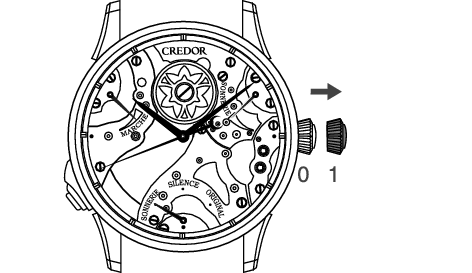
How to change the hour striking mode
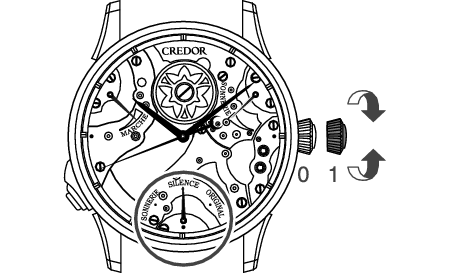
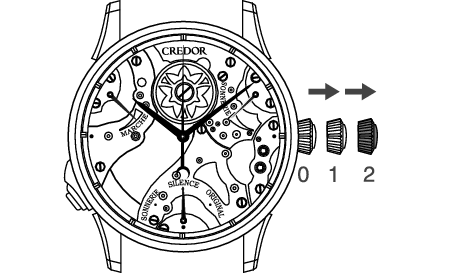
Set the minute hand about ten minutes behind and then slowly advance the minute hand to the desired time.
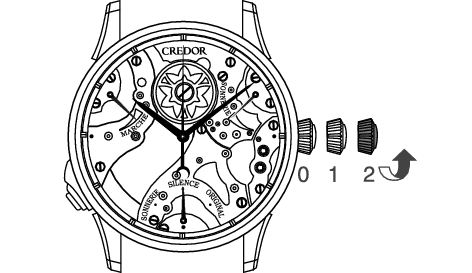
Time setting method without changing the hour striking mode to the“SILENCE” mode
-
Make sure that the watch is operating.
To carry out the procedure, please make sure that the watch is in working state. -
Pull out the crown to the second click when the seconds hand is at the 12 o’clock position. (The seconds hand stops.)
-
Turn the crown clockwise (12 o’clock direction) to slowly turn the minute hand counterclockwise, until it passes the nearest 6 o’clock position (30 minutes) before the time you wish to set, and then slowly advance it to the nearest 6 o’clock position (30 minutes) before the time you wish to set.
-
Turn the crown counterclockwise (6 o’clock direction) to slowly advance the minute hand to the time you wish to set.
-
Push the crown back into the normal position in accordance with a time signal.
Please wind the mainspring when the watch is not working.
How to wind the mainspring
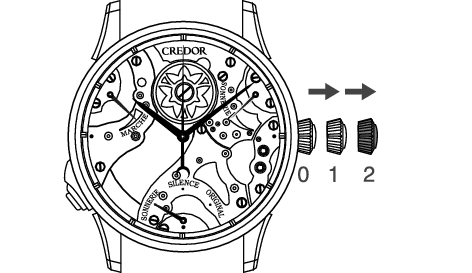
【Ex.】
If you wish to set the time to 10:10, set the minute hand to 9:30 temporarily.
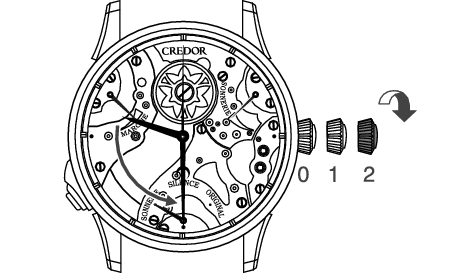
【Ex.】
If you wish to set the time to 10:10, advance the minute hand from 9:30
to 10:10.
When the minute hand passes 10:00, the watch starts to
chime, but you can continue to advance the minute hand to 10:10.
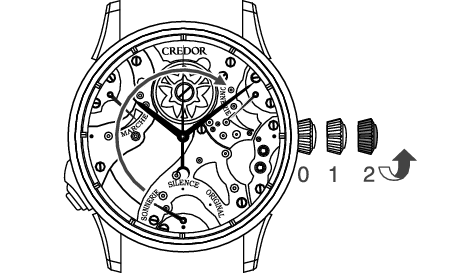
You can push the crown back to the original position while the watch is chiming.
Tips for more accurate time setting
To ensure effective operation of the Spring Drive mechanism, observe the following instructions when you set the time.
-
Before setting the time, make sure to wind the mainspring sufficiently.
-
When starting to use a watch after it stops, wind the mainspring sufficiently. To set the time after that, wait for approximately 30 seconds after the seconds hand starts moving, then pull the crown out to the first click.
-
The seconds hand will stop moving when the crown is pulled out to the first click. Do not stop the movement of the seconds hand for longer than 30 minutes. If the stoppage of the seconds hand movement exceeds 30 minutes, push the crown back in, and wait for approximately 30 seconds after the seconds hand restarts moving, and then set the time.
(Ensure that the power reserve indicator for the watch mechanism is showing a fully wound state.)
Hour striking mode
The hour striking function offers three different modes. These modes can be selected simply by changing the mode indicator located at the 6 o’clock position on the dial.
|
Hour striking mode indicator |
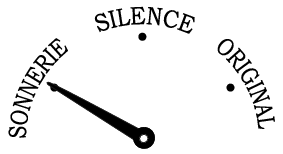 |
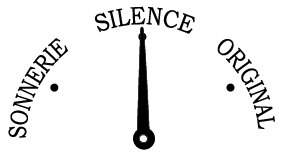 |
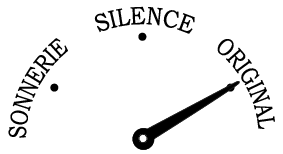 |
|---|---|---|---|
|
Mode |
SONNERIE |
SILENCE |
ORIGINAL |
|
Function |
The number of hours is automatically counted by chiming every hour on the hour. |
The chime is disengaged. |
The time is announced by a three-strike chime at the passing of every three hours: 12:00, 3:00, 6:00 and 9:00. |
How to change the hour striking mode
-
Pull out the crown to the first click.
-
Turn the crown either clockwise or counterclockwise to move the striking mode indicator.
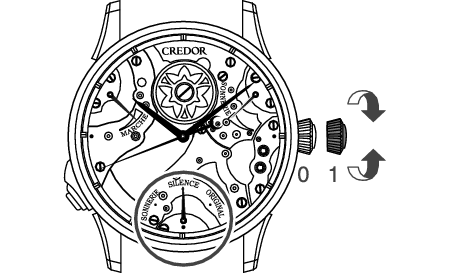
Turn the crown clockwise (12 o’clock direction):
The indicator will move from “ORIGINAL” to “SILENCE” to “SONNERIE”.
If you turn the crown further in the same direction, the hour striking mode indicator will not move any further.
Turn the crown counterclockwise (6 o’clock direction):
The indicator will move from “SONNERIE” to “SILENCE” to “ORIGINAL”.
If you turn the crown further in the same direction, the hour striking mode indicator will not move any further.
Set the hour striking mode indicator pointing exactly to the marker (・) below the mode name.
If you change the hour striking mode from “SILENCE” to “SONNERIE” or “ORIGINAL” while the minute hand is pointing to any of the minute markers between 50 and 59, the watch may fail to correctly chime the first hour on the hour after it is adjusted.
Hour repeating function and silent function
The two functions can be used by operating the button located at the 8 o’clock position.
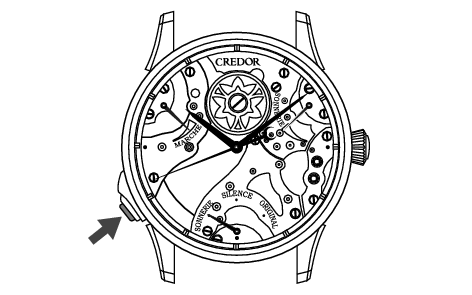
To use the hour repeating function
Firmly push the button to the second click and release.
The hour repeating function is now activated.
To use the silent function
Press the button halfway down to the first click.
Doing this can activate the silent function so that chiming can be muted as long as the button is pressed.
Hour repeating function
The hour repeating function lets you know the current hour(s) by chiming the number of hours.
The number of hours that the watch chimes changes at 50 minutes every hour.
【Ex.】
The watch chimes twice if you activate this function between 1:50 and 2:50.
The hour repeating function can be activated at anytime you press the button located at the 8 o’clock position, regardless of the hour striking mode.
Silent function
The silent function can immediately prevent the chime from sounding as long as the button is pressed halfway down to the first click, which controls the movement of the hammer.
Keep pressing the button halfway down until the chime stops.
The hammer movement passes through the button, so that you will easily recognize by finger feel when the chime finishes. Also, you will know when the chime finishes by viewing the movement of the gears near the hammer and slow governor.
Release the button when the chime finishes.
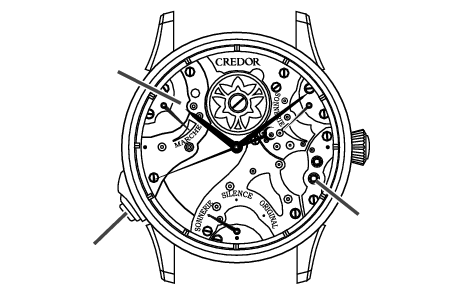
Hammer
Slow governor
Button