Models: 4S76, 4S77
CAUTION
Do not adjust the date and day when the time the watch indicates between 9:30 p.m. and 2:30 a.m.
Amending the date or the day of the week during this time period may cause problems such as the date or the day of the week failing to change the next day or may cause damage.
How to set the time, date and day
This watch is equipped with a date and day of the week display function. The date and day of the week change once every 24 hours.
The date changes around midnight, and the day of the week changes at around 2:30 a.m. If the a.m./p.m. is incorrectly set, the date will change at 12 o’clock noon, and the day of the week will change at around 2:30 p.m.
-
Make sure that the watch is operating.
To carry out the procedure, please make sure that the watch is in working state. -
Pull out the 3 o’clock position crown to the second click.
-
Turn the 3 o’clock position crown to set the 24-hour hand and the minute hand to the 12 o’clock position.
-
Push the 3 o’clock position crown back to its normal position.
-
Pull out the 2 o’clock position crown to the first click.
-
Turn the 2 o’clock position crown to set the hour hand to the 12 o’clock position.
-
Push the 2 o’clock position crown back to its normal position.
-
Pull out the 3 o’clock position crown to the first click.
-
Turn the 3 o’clock position crown until the previous day’s date and day of the week from the desired date appears.
-
Pull out the 3 o’clock position crown to the second click. Pull out the crown when the seconds hand is at the 12 o’clock position. (The seconds hand will stop.)
-
Push the crown back in to the normal position in accordance with a time signal. The watch starts operating.
Please wind the mainspring when the watch is not working.
How to wind the mainspring
(If the watch is equipped with the screw down crown, unscrew the crown before pulling it out.)
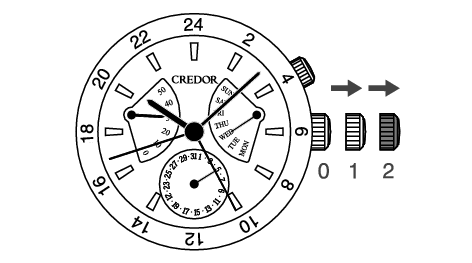
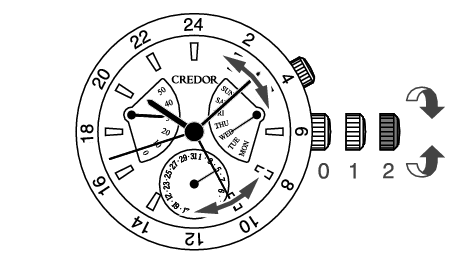
If the hour hand is not aligned with the 12 o’clock
position, go to step 5.
If the hour hand is aligned with the 12 o’clock
position, proceed to step 8.
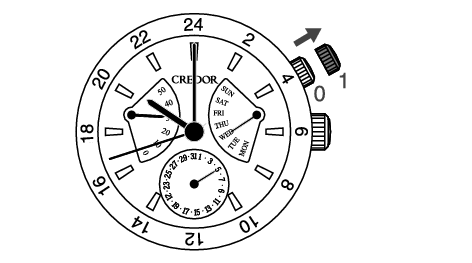
The crown can be turned either clockwise or counterclockwise without any problem.
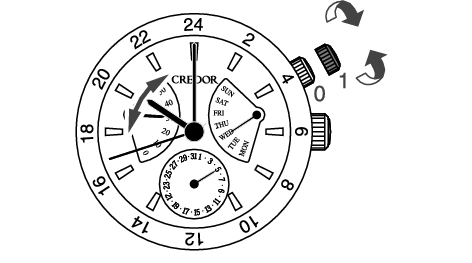
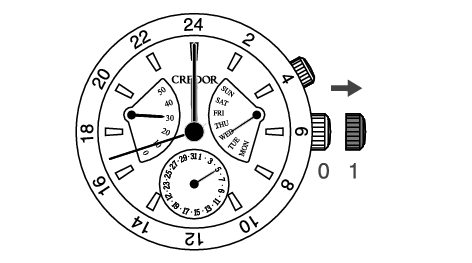
【Ex.】
If you want to set the date to “6,” set the date to “5” by turning the crown clockwise.
Turn the crown counterclockwise (6 o’clock direction) to set the date, and turn the crown clockwise (12 o’clock direction) to set the day of the week.
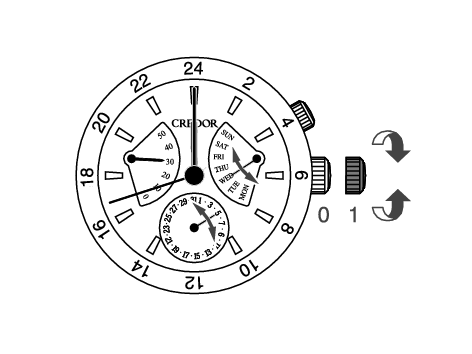
Set the day of the week
Set the date
When the day is adjusted by turning the crown clockwise, the mainspring is also wound. This makes turning the crown a little heavy but this is not a malfunction.
Turn the 3 o’clock position crown until the desired date and day appears. When the date and day changes, the time is a.m. Further turn the crown to set the current time.
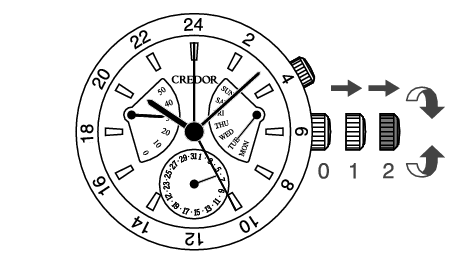
(If the crown of your watch is a screw lock type, lock the crown.)
CAUTION
Due to its gear train mechanism, for setting the time of the mechanical watch correctly, the hands should be set back once slightly and then set forward to the correct time.
Do not turn the minute hand counterclockwise at and around 1:00 a.m.
while the date hand is showing“ Monday”. Otherwise, the hour hand may turn
free.
If the minute hand is turned clockwise to set the time around 1:00
a.m., the hour hand will not turn free.
Date adjustment at the end of the month
It is necessary to adjust the date after February (which has 28 days, 29 days in a leap year) and a 30 day month.
【Ex.】
To adjust the date in the a.m. period on the first day of a month following a 30-day month
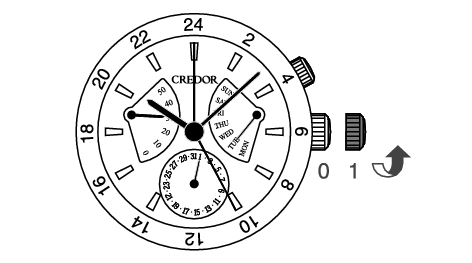
On the first day, “31” is displayed. Pull out the crown to the first click. Turn the crown counterclockwise (6 o’clock direction) to set the date to “1,” and push the crown back into the normal position.
CAUTION
For models with a screw down crown, remember to screw the crown in.
Do not adjust the date when the time the watch indicates between 9:30 p.m. and 2:30 a.m. Doing so may cause damage.
Time difference adjustment function
This caliber is equipped with a “time zone adjustment mechanism.” By using the 2 o’clock position crown, the hour hand can be independently adjusted in one-hour increments.
This eliminates the trouble of stopping the watch to adjust the time when you travel
abroad.
In addition, by using the 24-hour hand (GMT hand) at the center of the
watch, the watch can be used as a dual time watch that shows home time and local
time.
How to use the time difference adjustment function
-
Check that the 3 o’clock position crown is at its normal position. Then pull out the 2 o’clock position crown to the first click.
-
Turn the 2 o’clock position crown to set the time of your destination.
-
On completing the adjustment of the 24-hour hand, push the 2 o’clock position crown back to its normal position.
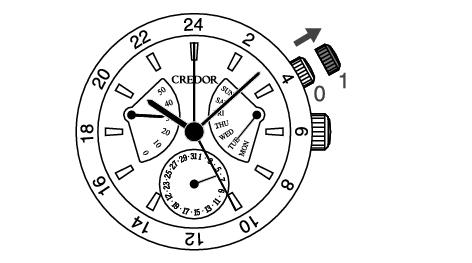
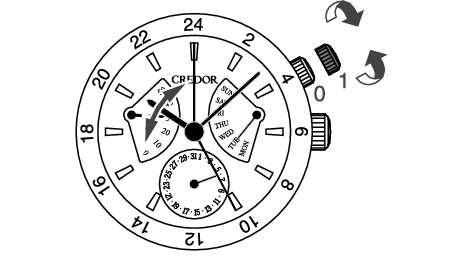
After the hour hand has been adjusted to the local time, the 24-hour hand still shows the original time (home time), allowing the watch to be used as a dual time indicator.
CAUTION
When adjusting the time zone using the 2 o’clock position crown, if the crown
is turned with the 3 o’clock position crown pulled to the second click
(where hands can be turned), the time zone adjustment mechanism may fail to
work and the time zone may not be adjusted.
Therefore, ensure that the 3
o’clock position crown is pushed to its normal position when adjusting the
time zone.